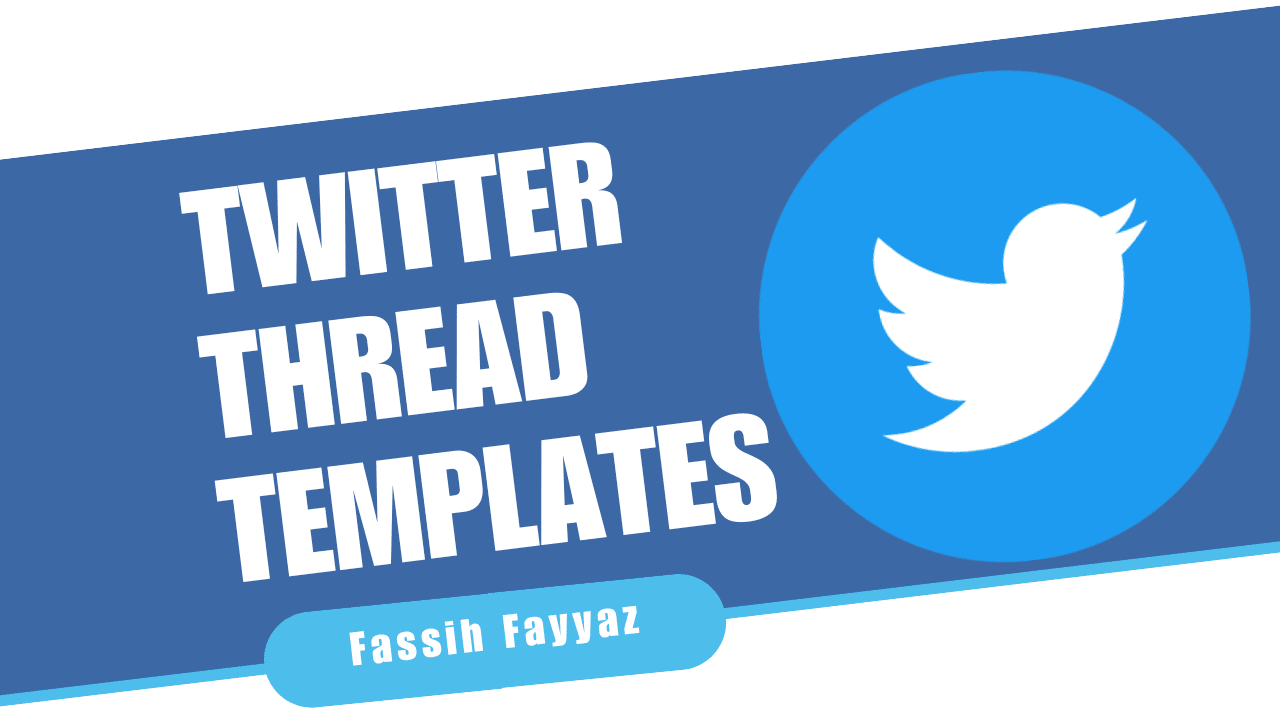Twitter threads, also known as tweetstorms, are an effective way to share compelling stories, promote thought leadership, and engage your target audience beyond the 280-character limit. With 217 million monetizable daily active users on Twitter, crafting viral tweetstorms is a valuable skill for brands looking to grow their reach and get more eyeballs on their content.
In this post, we’ll explore best practices for creating engaging Twitter threads, from writing gripping hooks to employing captivating storytelling techniques. We’ll also provide a blank Twitter thread template you can use to start planning your own viral tweetstorms. Let’s dive in!
Table of Contents on Twitter Thread Template
How Do You Make a Twitter Thread?
Creating a Twitter thread involves posting a series of related tweets. This is a great way to share more detailed thoughts or information that can’t fit into a single tweet. You can start by composing your first tweet, then simply click the ‘+’ symbol to add the next tweet in your thread. Continue to add tweets until your thread is complete. You can publish all the tweets at once or one at a time. Checkout the article for more in-depth tips on creating engaging Twitter threads.
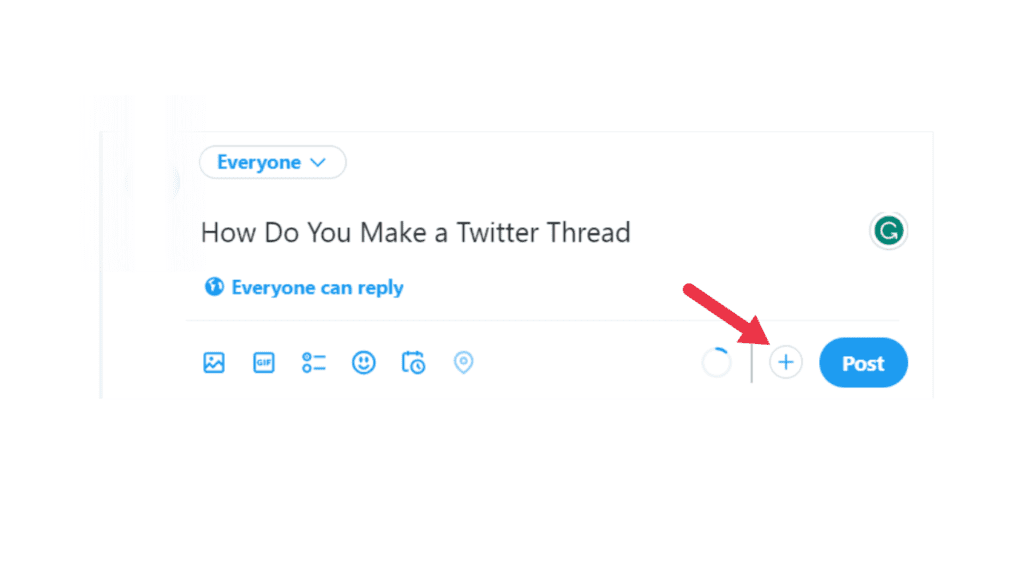
How NOT to make a Twitter thread
Avoid making your Twitter threads too long or too short. Threads that are too long can feel overwhelming and may lose the reader’s interest. On the other hand, if your thread is too short, it might not provide enough context or detail. It’s also important to steer clear of using misleading or clickbait-like statements to attract readers. Instead, aim for genuine, value-added content. Learn more about the best practices on how to write tweets that are engaging.
While Twitter threads open up lots of opportunities for engaging storytelling, certain practices should be avoided:
- Don’t ramble – Keep each tweet focused. Wording should be tight and concise.
- Don’t overcomplicate – Avoid complex narratives that are hard to follow over fragmented tweets.
- Don’t use clickbait – Lure readers in with an appealing hook, not a misleading headline.
- Don’t auto-DM – Automatically DMing people who engage with your tweet is often seen as spammy.
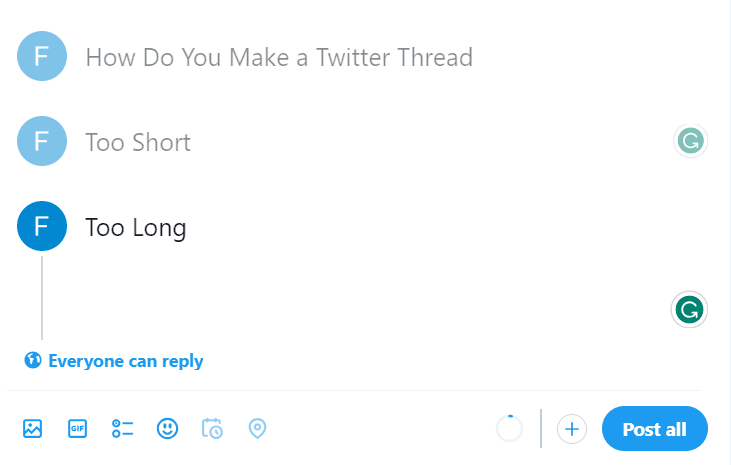
How to make a Twitter thread with Hypefury
Hypefury is a fantastic tool for creating and scheduling Twitter threads. With Hypefury, you can edit your tweets in any order, restructure which lines are in which tweet, and use the drafts folder as a workshop for your threads. It streamlines the process and makes it easier to create tweetstorms. With Hypefury, you can:
- Edit tweets in any order – Rearrange and perfect your thread as ideas come to you.
- Restructure which lines are in which tweet – Ensure tweets have optimal line breaks for clarity.
- Use the drafts folder as a workshop – Save works in progress and tweak threads before posting.
Create The Best Twitter Threads With Typefully
Typefully is another great tool that allows you to see and edit your threads in real-time, making it easier to visualize and organize your thoughts. Plus, Typefully offers data-driven insights to improve your Twitter engagement.
Best practices for effective Twitter threads
Ready to create a viral tweetstorm? Here are some best practices to employ:
Start with a Clear Goal
What do you want readers to think, feel, or do after reading your thread? Get clear on your purpose so you can craft content that aligns.
Hook Your Readers with a Strong Opening
Your first tweet needs to instantly grab attention. Ask a stimulating question, highlight an interesting stat, or make a bold statement to hook readers.
Keep Each Tweet Concise and to the Point
With only 280 characters per tweet, word economy matters. Only include details that move the narrative forward.
Use Visuals to Enhance Your Thread
Insert relevant photos, gifs, or videos to add visual interest and reinforce key points.
End with a Strong Conclusion or Call to Action
Wrap up your narrative arc cleanly and motivate readers to share, click, sign up, or take another action.
What Tips Can You Employ To Create Engaging Tweetstorms?
Beyond the best practices above, a few additional tips can help you craft compelling tweetstorms:

Have a Hook
As mentioned above, your opening tweet needs a captivating hook to grab attention fast. Here are hook types that tend to work well for tweetstorms:
- Interesting statistics
- Controversial statements
- Intriguing questions
- Revealing case studies
- Shocking facts
- Relatable scenarios
- Behind-the-scenes stories
Your Hooks are Teasers, Not the Real Deal
Don’t give everything away in your opening hook. Leave readers wanting more. The hook should tease the value within your thread.
Readers Should Know There’s More
End your first tweet with ellipses or phrases like “keep reading this thread” so people know it continues.
Avoid Clickbait
While an appealing hook draws readers in, avoid exaggerated or misleading claims that could be construed as clickbait.
Make People Want to Share It
Craft content and stories people naturally want to share with others. Controversy, humor, and emotion tend to get people retweeting.
Learn to Tell Stories
Structure your tweets as mini-narratives. Employ cliffhangers, plot twists, and satisfying conclusions.
Keep Practicing
Analyze data on your threads to see what resonates. Continuously fine-tune your skills.
A Blank Twitter Thread Template To Drive Engagement for Your Brand
Use this template as a blueprint to plan out engaging tweetstorms:
The Hook
Grab attention immediately (surprising stat, bold statement, compelling question, etc). End with ellipses or “keep reading this thread.”
The Main Tweet
Elaborate on your hook and set the stage for your thread. What’s your viewpoint and why should readers care?
The Plot Thickens
Add intrigue and tension. Surface a contradictory viewpoint or unexpected insight. End with “but keep reading…”
The Middle of the Story
Build on the narrative foundation you’ve laid. Share supporting facts, relevant data, examples, case studies, etc.
The Emotional Conclusion
Bring the thread to a satisfying yet unexpected finish that resonates emotionally. End with a call to action.
The Turn
Add a plot twist! Offer a fresh perspective, call out an exception to your viewpoint, or highlight ironic contradictions.
The CTA (Call to Action)
End with a clear CTA tied to your goal. Ask readers to share, click a link, sign up, subscribe, etc.
FAQs about Twitter Thread Template
Here are some most frequently asked questions about Twitter Thread Template.
How do you create a Twitter thread?
Reply to your own tweets in a series. Twitter will automatically stitch them into a cohesive thread.
How do I write a better Twitter thread?
Use an appealing hook, tell a compelling story, employ cliffhangers and plot twists, and end with a strong CTA.
How do I get Twitter threads in PDF?
Try Thread Reader App to convert any public Twitter thread into a shareable PDF, Doc, or blog post.
How many tweets should be in a thread?
Around 10-15 tweets is ideal, though compelling threads can be shorter or longer. Avoid splitting key points between too many tweets.
How do you write a viral tweet thread?
Make it visual, emotional, funny, controversial, or insightful. Use teasers and cliffhangers. Make it easy to share and retweet.
Are Twitter threads effective?
Yes, well-crafted tweetstorms allow you to share narratives and ideas that resonate with readers, increasing engagement.
Conclusion:
Creating engaging Twitter threads is an art that can be mastered with practice and the right approach. By employing the tips and best practices mentioned in this article, you can create tweetstorms that not only resonate with your audience but also drive engagement and increase your reach on Twitter.
Remember, Twitter threads are more than just a series of tweets. They’re an opportunity to tell a story, share knowledge, and connect with your audience on a deeper level. So, get out there and start crafting your engaging Twitter threads! Don’t Forget To Drop a Follow @FassihFayyaz.